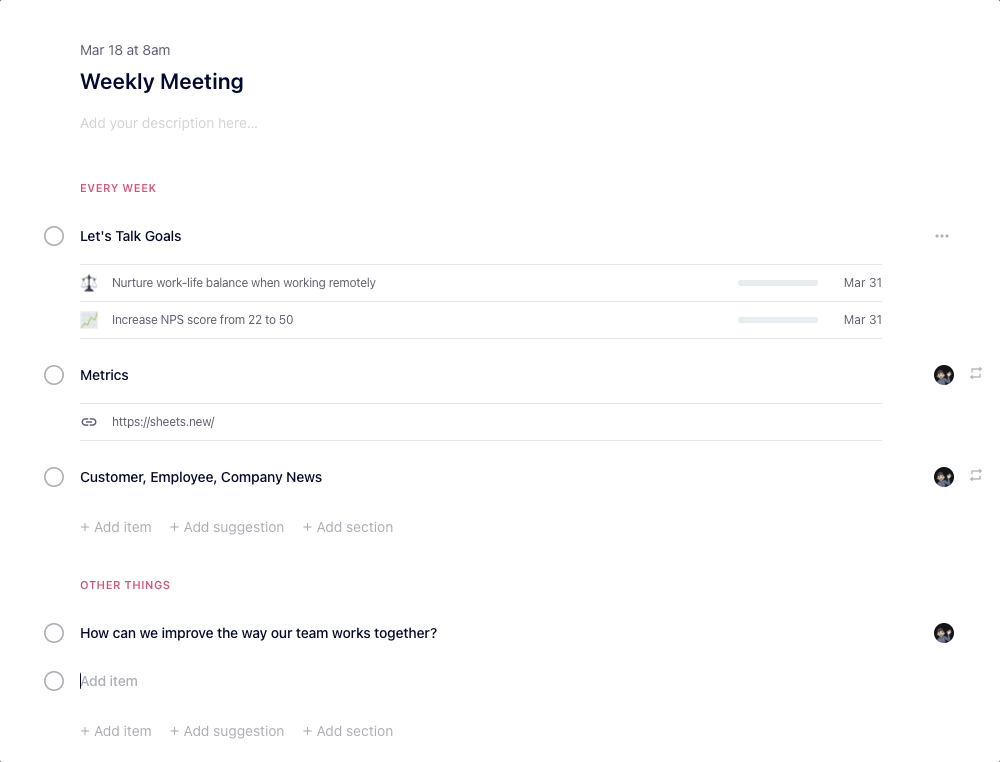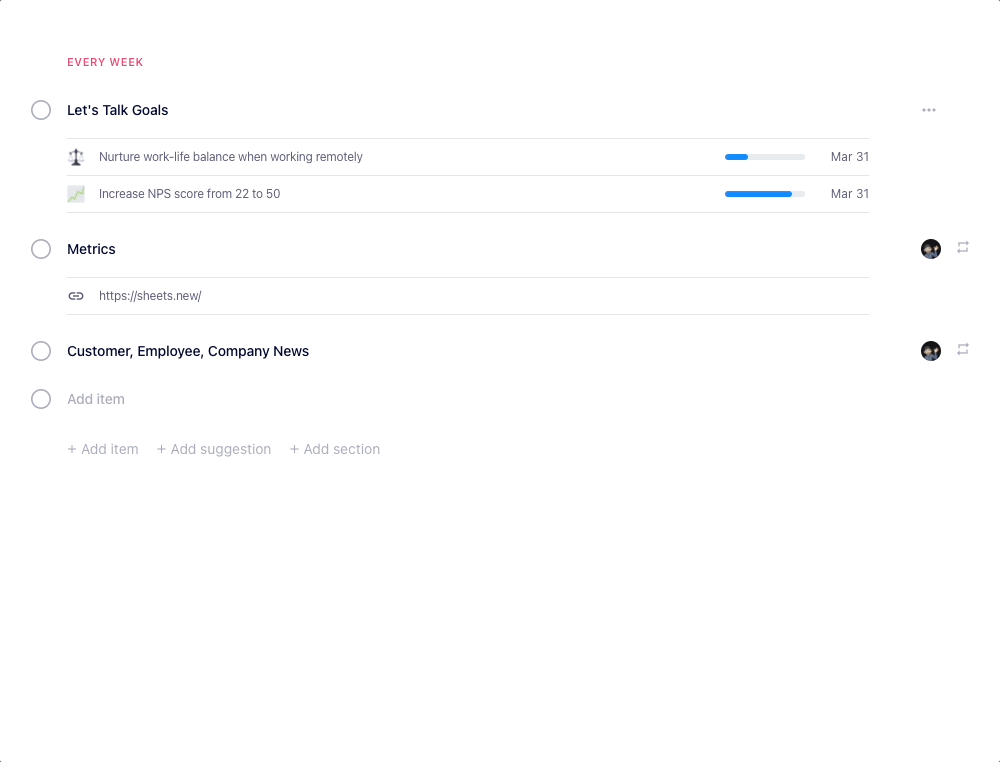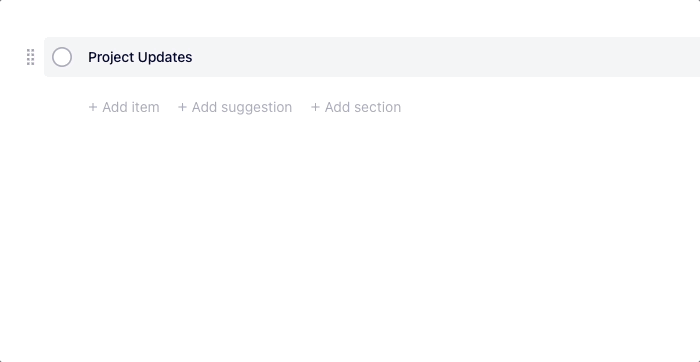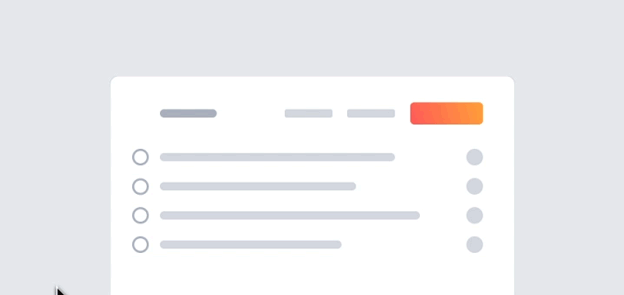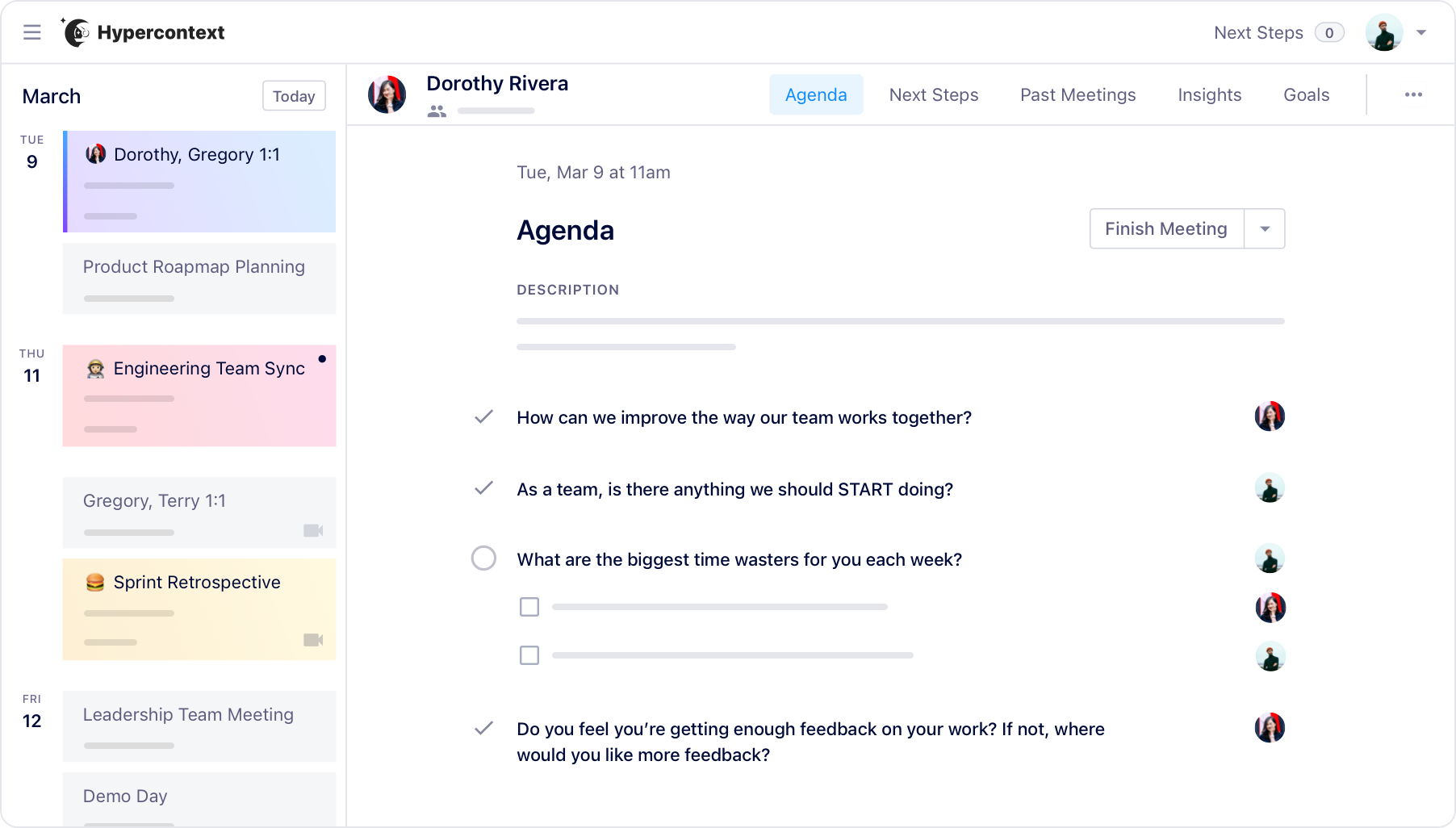Trusted by high performing teams across the best companies in tech, including:

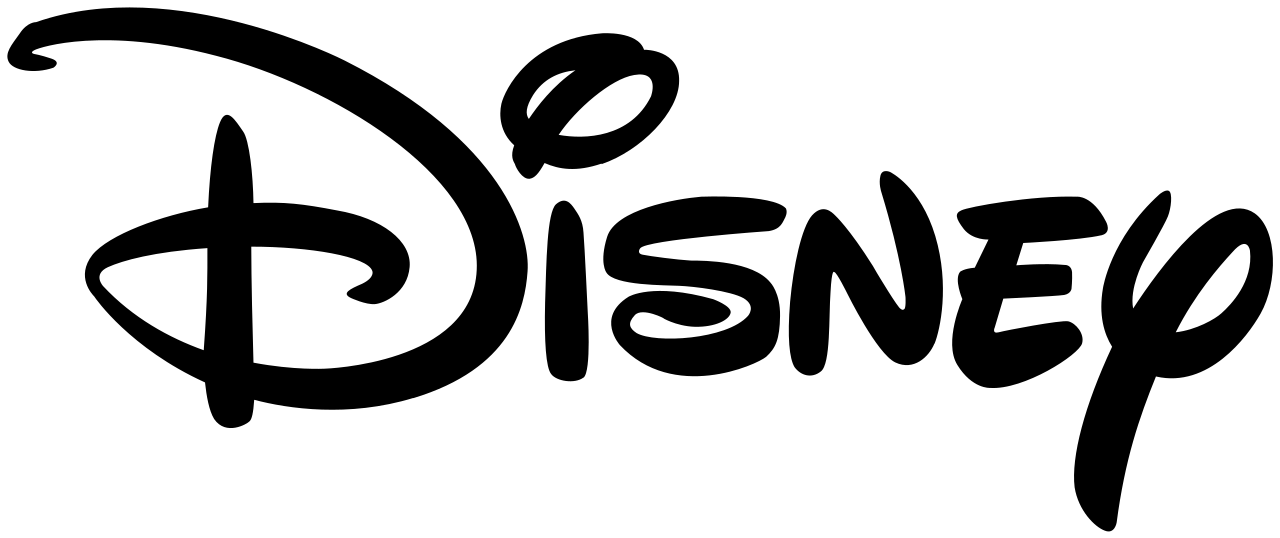
Shared Collaborative Agendas
Set the agenda, with input from your team.
Discuss what’s most important, while giving everyone a chance to be involved in the discussion. Everyone can add, view and discuss agenda items before every meeting.
Document Decisions & Next Steps
Take notes as you go through your agenda
Document decisions and next steps in real-time, so everyone is on the same page, every meeting.
Automatically share notes
Accountability, without "did that get done?"
When the meeting ends, notes get emailed to everyone with decisions and action items. So everyone is in the loop, aware of decisions, and has their action items — without you needing to spend 15 minutes at the end of each meeting.
Robert Fernandes
Engineering Manager
Antoine Moreau
Director, Partnerships North America
Niamh McHugh
Associate Manager Customer Support
Laura Lakhwara
Associate Director, Customer Success
Josh Guttman
Vice President, Revenue
Mallory Parker
Manager of Customer Delivery
Templates to get you started, fast
The most extensive list of conversation starters and meeting templates, built right into the app.
The Ultimate 1:1 Meeting
We've surveyed over 500 people to generate a data-driven template to build a high performing team.
The 45-minute Team Meeting
This 45-minute meeting agenda suits any team. Use it to tap into what people are working on, identify roadblocks, align on metrics and celebrate wins.
Scrum Team Meeting
Whether you’re in-person or working asynchronously, these 10-minute pulse checks will keep you and your team on top of your sprint.